Device ID & FUD obtain :
STEP 1 Drag screen of Map to show  and click
and click  icon
icon
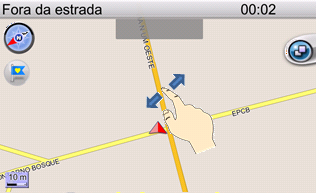
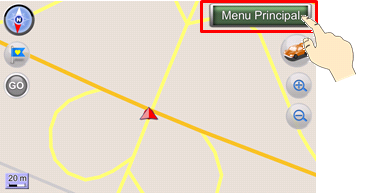
STEP 2 Click  icon.
icon.

STEP 3 Click  icon.
icon.

STEP 4 Please confirm the device ID(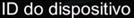 )
that display personal device ID and FUD then take the photo. Note: Please do not record the picture above that just for demostration.
)
that display personal device ID and FUD then take the photo. Note: Please do not record the picture above that just for demostration.
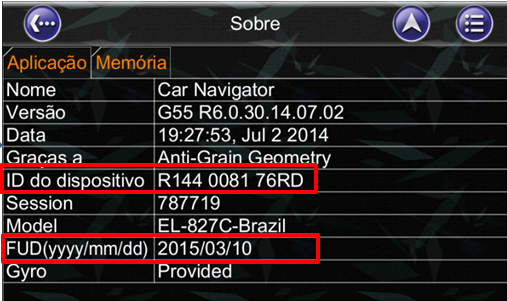
Note:
FUD = First Used Date.
(1) FUD will be recorded in navigation system when first time the car speed is over 30 km/h lasting for 5 min. as well as positioned with GPS signals.
(2) If there is no FUD data in the "About" page, please drive the car for speed over 30 km/h and lasting for 5 min. Then the FUD data will automatically show up.